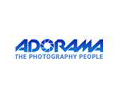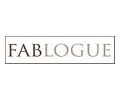GoToMyPC allows a person to connect to a home or work computer from anywhere, whether that computer is a PC or Mac. When a person or business remotely connects to his or her work or home computer, that person or business has remote file access and remote printing in addition to other features. The company offers 24-hour support seven days per week. GoToMyPC also offers a promo code to download the program.
The installation process makes it easy, even for beginning computer users. Once the user downloads the file, GoToMyPC launches and automatically installs and configures itself. The user doesn't even have to restart his or her computer.
GoToMyPC could also be used for sensitive computer connections such as those for a law office. The encryption -- 128-bit AES -- protects all data. A user must enter two passwords to access the linked computer. In addition to this security, GoToMyPC uses end-to-end user authentication. Connection is real-time, so a user gets more done in less time.
The user could also access his or her computer from the iPad and iPhone. Android also has an app to run GoToMyPC. A subscription to GoToMyPC is required to run the apps.
One of the things a user might be worried about when using a shared computer is dual use. If the user is connected, GoToMyPC prevents a user at the terminal computer from knocking the GoToMyPC user off by locking and blanking the screen. This prevents someone at the terminal from using the mouse or keyboard and from viewing the monitor. The program also supports multi-monitor use. If a user needs another person to view the computer while in use, the mobile user can invite another person to view or share control of the terminal computer from anywhere.
If the user is a big "sound" person -- he or she needs to hear sound -- GoToMyPC plays sounds from the terminal computer on the mobile computer. GoToMyPC also allows a user to copy and paste between computers and to copy files from one computer to another. This also helps a user who relies on voice commands on his or her home or business computer.
With GoToMyPC, a user can check individual user reports -- a benefit for companies that provide GoToMyPC to employees. The report provides account activity, including the length of the connection, the type of connection and the origin of the connection. Users also get free software upgrades during the length of the subscription. In the event that there are any problems with the connection or other issues, GoToMyPC provides free maintenance and technical support.
GoToMyPC also provides accounts for multiple users via its GoToMyPC Pro or GoToMyPC Corporate accounts. These accounts allow an account administrator to distribute the program to more than one user. GoToMyPC Pro and GoToMyPC Corporate also provide additional administrative security features. The programs allow an administrator to monitor employee usage in real time and to generate monthly usage reports.
 4
5
44
4
5
44
 4
5
44
4
5
44